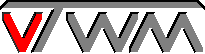Environnement graphique
X Window et système de fenêtrage
http://www.x11.org/
X11R6.6, 4 avril 2001,
X11R6.5.1, 20 août 2000,
X11R6.4, 30 janvier 1998,
X11R6.3, 23 décembre 1996,
X11R6.1, 5 mars 1996,
X11R6, 16 mai 1994,
X11R5, 29 août 1991,
X11R4, 23 décembre 1989,
X11R3, 8 décembre 1995,
X11R2, 8 décembre 1995,
X11R1, 8 décembre 1995,
X10R4, 8 décembre 1995,
X10R3, 8 décembre 1995,
 http://www.xfree86.org/
http://www.xfree86.org/
The XFree86 Project, Inc est l'organisation qui produit XFree86TM, une implémentation Open Source librement redistribuable de système X Window. XFree86 fonctionne principalement sur les système UNIX® et équivalents tel que Linux et toutes les variantes BSD, Sun Solaris x86, Mac OS X (via Darwin), ainsi que d'autres plate-formes tels que OS/2 et Cygwin.
XFree86 fournit une interface client/serveur entre le matériel d'affichage (souris, clavier, et écrans) et l'environnement de bureau qui fournit à la fois une infrastructure de fenêtrage et une interface applicative standardisée. XFree86 est indépendant de la plate-forme, tranparent au réseau et extensible.
XFree86 4.3.0, 26 février 2003, Release Notes
XFree86 4.2.1, 3 septembre 2002, Release Notes
XFree86 4.2.0, 17 janvier 2002, Release Notes
XFree86 4.1.0, 17 décembre 2000, Release Notes
XFree86 4.0.3, 16 mars 2001, Release Notes
XFree86 4.0.2, 17 décembre 2000, Release Notes
XFree86 4.0.1, 3 juillet 2000, Release Notes
XFree86 4.0, 7 mars 2000, Release Notes
XFree86 3.3.6, 31 décembre 1999, Release Notes
XFree86 2.1.1, 7 mai 1994, README
XFree86 2.0, octobre 1993
licence : MIT X11 / X Consortium, compatible OpenSource
http://www.fresco.org/ anciennement Berlin.
Fresco est un système de fenêtrage dérivé d'une puissante boîte à outils graphique structurée originalement basé sur InterViews. Fresco étends ces précédentes incarnations vers l'état d'un sytème de fenêtrage complet au commande du matériel vidéo (via GGI, SDL, DirectFB ou GLUT) et traite les entrées utilisateur directement plutôt qu'avec un système de fenêtrage hôte.
Boîte à outils graphique
The Fast Light Tool Kit
http://fltk.easysw.com/
FLTK 1.0.9 -- 21 juin 2000, 959ko (.tar.bz2), 1106ko (.tar.gz), 1452ko (.zip)
"FLTK (pronounced "fulltick") is a LGPL'd C++ graphical user interface toolkit for X (UNIX®), OpenGL, and WIN32 (Microsoft® Windows® NT 4.0, 95, or 98). It is currently maintained by a small group of developers across the world with a central repository in the US.
FLTK was originally created to build in-house applications at Digital Domain for image processing and 3D graphics. The original author, Bill Spitzak, received permission from Digital Domain to release it to the public domain in the hopes that it could be used to make better, faster, and nicer-looking UNIX programs. Digital Domain has since withdrawn support for FLTK, but Bill is still able to work on it from time to time.
Features
FLTK was designed to be small and modular enough to be statically linked. FLTK also works fine as a shared library and has started being included on Linux distributions.
Here are some of the core features unique to FLTK:
- sizeof(Fl_Widget) == 40 to 48
- The "core" (the "hello" program compiled & linked with a static FLTK library using gcc on a 486 and then stripped) is 110k.
- The FLUID program (which includes every widget) is 372k.
- Does not use macros, templates, multiple inheritance, or exceptions.
- Written directly atop Xlib (or the WIN32 API) for maximum speed, and carefully optimized for code size and performance.
- Precise low-level compatability between the X and Windows version (only about 10% of the code is different).
- Interactive user interface builder program. Output is human-readable and editable C++ source code.
- Support for the X double buffering extension (emulation if not available and under Windows)
- Support for X overlay hardware (emulation if none and under Windows)
- Very small & fast portable 2-D drawing library to hide Xlib and WIN32
- OpenGL/Mesa drawing area widget
- Support for OpenGL overlay hardware on both X and Windows. Emulation if none.
- Text input fields with Emacs key bindings, cut & paste, and foreign letter compose!
- Compatability header file for the GLUT library
- Compatability header file for the XForms library
- Much too much to list here...
http://cyberia.cfdrc.com/FOX/fox.html
The Gimp ToolKit
http://www.gtk.org/
gtk+ 1.2.8
gtk+ 1.3.1
Thèmes : http://themes.freshmeat.net/
http://www.lesstif.org/
LessTif 0.91.8 -- 31 août 2000
http://www.troll.no/
qt 2.2.1 -- 5 octobre 2000
GNU GPL 2.0 / QPL
Environnement de bureau
CDE
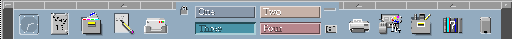
www.unix.digital.com/unix/cde
Common Desktop Environment est une interface graphique commercial utilisé sur la plupart des UNIX (AIX, Digital UNIX, HP/UX, Solaris, UnixWare, etc.).
Newsgroups : alt.windows.cde
http://foxdesktop.sourceforge.net/
http://www.gnome.org/
Voir ma page spéciale GNOME
GREAT-0.92.STATIC 25 février 1994

http://www.kde.org/
KDE 1.1.2 -- 13 septembre 1999
KDE 2 rc 2 -- 23 août 2000, Themes : http://themes.freshmeat.net
KDE is a powerful graphical desktop environment for Unix workstations. It combines ease of use, contemporary functionality and outstanding graphical design with the technological superiority of the Unix operating system. KDE is a completely new desktop, incorporating a large suite of applications for Unix workstations. While KDE includes a window manager, file manager, panel, control center and many other components that one would expect to be part of a contemporary desktop environment, the true strength of this exceptional environment lies in the interoperability of its components.
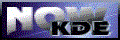 1.0 -- 12 juillet 1998
1.0 -- 12 juillet 1998
Basé sur le toolkit graphique Qt 1.40 -- 12 juillet 1998
Version de développement : KDE 1.1.1pre1 -- 18 avril 1999
KDE is a powerful graphical desktop environment for Unix workstations. It combines ease of use, contemporary functionality and outstanding graphical design with the technological superiority of the Unix operating system. KDE is a completely new desktop, incorporating a large suite of applications for Unix workstations. While KDE includes a window manager, file manager, panel, control center and many other components that one would expect to be part of a contemporary desktop environment, the true strength of this exceptional environment lies in the interoperability of its components.
http://www.ude.org/
Unix Desktop Environment 0.2.1-BETA -- 23 avril 1999
UDE, the Unix Desktop Environment, is a new GUI for Linux. It has a new look'n'feel. The goals of UDE are to be user friendly, fast and as different from MS-Windows as possible.
Changes: UDE has now support for window titles. There are also several bug-fixes for this version. You can also directly start any other WM out of UDE.
http://www.xfce.org/
XFCE 2.5.0 -- 20 août 2000, 2540ko (.tar.gz)
XFce is an easy-to-use and easy-to-configure environment for X11, with pulldown menus and color icons, 3D widgets, etc. XFce features now a set of applications including a powerful Window Manager xfwm, a toolbar/application launcher, a backdrop manager, a system sound manager for X11, a user friendly interface for mouse configuration and a pager providing a miniature view of all XFce desktops.
Capture d'écran
Son gestionnaire de fenêtres est XFwm
http://www.xpde.com/
XPde 0.3.5 -- 26 avril 2003, xpde-0.3.5-nolibs-20030426 3,390,261 octets,xpde-0.3.5-20030426 9,830,230 octets
XP de est un environement de bureau et un gestionnaire de fenétres pour Linux. Il essaie de recréer l'interface de Windows XP au pixel prés. Ni plus, ni moins. Aucune compatibilité avec le presse-papiers entre les applications Gtk ou Qt, aucune émulation des applications Windows, aucune unification des widgets des applications X, juste un environnement de bureau et un gestionnaire de fenêtres.
Gestionnaire de fenêtres
The Three-dimensional Window Manager
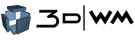
http://www.3dwm.org/
3Dwm 0.2.4 -- 10 juin 2001, 310ko (.tar.gz)
3Dwm data -- 10 juin 2001, 66ko (.tar.gz)
3Dwm is a three-dimensional window manager that can run on immersive Virtual Reality hardware (such as CAVEs and HMDs) as well as on desktop computers. It is a platform for the research and development of three-dimensional user interfaces, providing a means of exploring possible future user interfaces. It also interfaces with X11 to provide necessary backwards compatibility with legacy applications. Other planned and implemented features include accelerated realtime 3D rendering using OpenGL, Cavelib support, 3D TrueType fonts, CORBA distribution, general streaming movie support, 3DUI widget kit, etc.
Extrèmement interressant...
9wm
http://dhog.g7.org/dhog/9wm.html, Free Software
9wm 1.1 -- 14 janvier 1995, 29ko (.shar.Z)
9wm 1.2pre -- 22 février 1996, 20ko (.shar.gz)
"9wm is an X window manager which attempts to emulate the Plan 9 window manager 8-1/2 as far as possible within the constraints imposed by X.
It provides a simple yet comfortable user interface, without garish decorations or title-bars. Or icons. And it's click-to-type. This will not appeal to everybody, but if you're not put off yet then read on. (And don't knock it until you've tried it).
One major difference between 9wm and 8-1/2 is that the latter provides windows of text with a typescript interface, and doesn't need to run a separate program to emulate a terminal. 9wm, as an X window manager, does require a separate program. For better 8-1/2 emulation, you should obtain Matthew Farrow's "9term" program (ftp://ftp.cs.su.oz.au/matty/unicode), version 1.6 or later (earlier versions don't cooperate with 9wm in implementing "hold mode"). Of course, you can run xterm under 9wm as well."
Auteurs
9wm was written by David Hogan (dhog@cs.su.oz.au), a postgraduate student at the Basser Department of Computer Science, University of Sydney (http://www.cs.su.oz.au/basser_home.html).
Un gestionnaire de fenêtres X11 minimaliste.
http://www.red-bean.com/~decklin/aewm/
aewm 0.9.17, 24 septembre 2000, (.tar.gz)
aewm is a minimalistic window manager for X11. It has no nifty features, but is light on resources and extremely simple in appearance. It should eventually make a good reference implementation of the ICCCM. A few separate programs are included to handle running programs, switching between windows, etc.
aewm was based on 9wm, which has inspired lwm, evilwm, larswm, w9wm, etc. It has in turn inspired Sapphire, swm and maybe others; email me if you want yours listed here! Other minimal WMs worth checking out are wm2 and YAWM. In case the included goodies just aren't enough, check out ButtonBox (I'd also like to make a more complete list here, so email in your suggestions.) aewm is not meant to be pretty, make nice screenshots, impress your friends, etc. It just gets out of your way and lets you work. Download it, set things up, and then stop fiddling with your desktop for a while. It's a really beautiful day outside, and there are always more good books to read.
http://sapphire.sourceforge.net/
aewm++ 1.0.24, 14 mai 2003, 36 ko (.tar.bz2)
Une réécriture du gestionnaire de fenêtres aewm en C++ qui fournit des fonctionnalités plus modernes.
aewm++ était anciennement connu sous le nom de Sapphire.
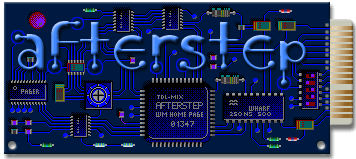
http://www.afterstep.org/
AfterStep 1.8.0 -- 14 février 2000, 1131ko (.tar.bz2), 1274ko (.tar.gz)
Thèmes : http://themes.freshmeat.net/
"AfterStep is a window manager for the Unix X Window System. Originally based on the look and feel of the NeXTStep interface, it has evolved into its own creature, with interest expressed by GNUstep, to make AfterStep the window manager of choice for X11."
Fonctionnalités
- AfterStep has been Y2k Compliant since 1970! :)
- Main binary is under 1MB memory usage, and all modules are each well under 1MB,
- NeXTStep(TM) style title bar, title buttons, borders and corners,
- NeXTStep(TM) style menus yet more like pop-up service lists on the root window,
- NeXTStep(TM) style icons yet configurable,
- Each desktop can have its own configuration, its own look, its own background picture and all this can be changeable via the menu,
- ICCCM 2.0 compliant,
- MOTIF_WM_HINTS compliance,
- Gnome compliant!
- KDE hints support!
- supports 8, 15, 16, 24 and 32 bits per pixel (bpp),
- complete I8N support,
- multiple screens support,
- JPEG, PNG and XPM image support,
- ability to link statically or dynamically to the AfterStep libraries,
- definable number of title bar pixmaps along with their actions,
- balloons for all modules (e.g. showing app names for Wharf buttons),
- menu-driven look and feel system,
- menu-driven root window background selection,
- menu driven theme installation/creation system!
- all Modules and Decorations have original code to provide shading and pseudo transparency,
- vertical title bar ability,
- ability to enable memory usage auditing on code,
- menus can ".include" entries from both the system wide share space and user space; providing for standard global menus while accepting user added menus,
- windows can have their style controlled by whether they are focused, unfocused or sticky on a per application basis,
- window frames, ala fvwm/cde,
- definable pixmaps per item basis in menus,
- 'pinnable' menus animated, shadeable, and minimizeable window handling,
- gradated (several styles), or pixmaped window decorations,
- most, if not all, of the other window managers features as well,
- complete control over all decorations on a per application name basis,
- all configuration and menu changes can be done on the fly,
- The most highly configurable window manager available today, bar none!
AfterStep est l'héritier du gestionnaire de fenêtres BowMan conçu par Bo Yang. BowMan était basé sur le gestionnaire de fenêtres fvwm, écrit par Robert Nation. Fvwm était basé sur le code de twm, etc. Il a été d'abord conçu pour émuler le look and feel de l'interface utilisateur NEXTSTEP. Depuis, il a gravi les marches pour ajouter des caractéristiques utiles et pratiques, notamment dans sa version 1.4 !
Ce qui fait la personnalité d'Afterstep était déjà dans le développement de BowMan mais, dans une volonté de dépasser une simple émulation et d'être un gestionnaire de fenêtres à part entière, les concepteurs d'Afterstep ont décidé de changer le nom du projet et de le continuer.
AfterStep inclut les caractéristiques suivantes :
- Wharf : un lanceur d'applications déplaçable, pouvant contenir des applications qui s'exécutent et des dossiers contenant plusieurs applications.
- Barres de titres en nuances de couleurs avec 5 boutons : Aide/suivante, action/tâches, mise en icône/agrandissement, estomper/coller & fermer/détruire.
- Les menus de type PopUp en nuances de couleurs de la fenêtre racine peuvent être configurés pour convenir aux différents goûts et styles de gestion.
- Icônes de type NEXTSTEP donnant un aspect cohérent à tout le bureau.
- Pager en pixmap avec visualisation des bureaux.
- Aspect des fichiers facile à utiliser, pour partager l'apparence de votre bureau avec les copains.
- Entrées du menu Start dans une hiérarchie de répertoires.
- WinList : une liste de tâches horizontale ou verticale.
- Nombreux modules & applications pour donner un beau look à votre station X Window.
Auteurs
Frank Fejes est l'auteur original. Le repreneur fut Guylhem Aznar.
Les principaux codeurs actuels sont Ethan Fischer, Sasha Vasko, Rafal Wierzbicki, Makoto Kato et Doug Alcorn
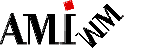
www.lysator.liu.se/~marcus/amiwm.html
AMIWM 0.20pl48 -- 15 mars 1998
Reprend l'interface de l'Amiga Workbench
AnotherLevel est la version suivante de TheNextLevel. Le bureau TheNextLevel a été crée par Greg J. Badros et a remporté un prix au Red Hat Desktop Contest 1996. C'est une configuration puissante et agréable pour fvwm, fonctionnant avec fvwm2. Cette version a subi de nombreuses modifications et améliorations, nous l'avons donc rebaptisé AnotherLevel. De la documentation est disponible dans /usr/doc/AnotherLevel au format html.
Ce bureau est fait pour être simple à reconfigurer. La plupart des caractéristiques peuvent être modifiées en copiant le fichier /etc/X11/AnotherLevel/fvwm2rc.defines dans le répertoire de l'utilisateur sous le nom de .fvwm2rc.defines et en modifiant cette copie.
Blackbox

http://blackboxwm.sourceforge.net/
Blackbox 0.65.O -- 18 septembre 2002, 287 ko (.tar.bz2)
Thèmes : http://themes.freshmeat.net/
Blackbox est un simple et rapide gestionnaire de fenêtres sans toutes les génantes dépendances de bibliothèques. Si vous possédez un compilateur C++ et un système X Window, vous pouvez l'utiliser.
Blackbox est connu pour fonctionner sur les OS suivants : Toutes les versions de BSD, toutes les distributions Linux, IBM OS/2, Cygwin, Apple Mac OS X, Sun Solaris, SGI Irix, HP HPUX.
http://www-acs.ucsd.edu/~byang/bowman/ (l'URL ne fonctionne plus ?)
Ancètre d'AfterStep créé à partir de FVWM 1.24r.

ftp://slhp1.epfl.ch/pub/
ftp://ftp.x.org/contrib/window_managers/
Extension de TWM
ctwm 3.5.2b -- 28 septembre 1999, 592ko (.tar.gz) + 4 patches
http://cwwwm.chezwam.org/
Gestionnaire de fenêtres turc.
http://efsane.sitebest.com/
Efsane 0.6, 16 juillet 1999, 61,4 ko (.tar.bz2); 69,4 ko (.tar.gz)
Le développement a repris le 30 août 2000
Efsane is an X window manager programmed in C++. It can run any X application (KDE and GNOME also included). It can be installed under any Linux distribution like RedHat, Mandrake, SuSE, etc.
Unlike other window managers, Efsane does NOT look like a known operating system environment. And the Remote Control Module, which is designed specially for servers, allows you to manage Efsane remotely. Finally, its useful menus provide you an easy-to-use desktop environment.
Efsane is completely free and distributed open-source. It can be distributed on any media if there is no change in source and executable codes.
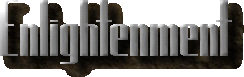
http://www.enlightenment.org/
Enlightenment 0.16.5 -- 25 décembre 2000, 11117 ko (.tar.gz)
Thèmes : http://themes.freshmeat.net/
Enlightenment is a window manager for X. It's design goal is to be as configurable as possible - in look AND in feel. Currently in the look department it pretty much has that done. you can design your own window borders, menus, and other elements of your screen to look any way you like. You don't have to touch one line of code and you don't have to recompile anything. It merely involves being able to use an image drawing program like GIMP and edit some configuration files.
Enlightenments current design aim is to become a desktop shell. That means it will manage your application windows, being able to launch applications, and also manage your files. There is still a lot of work to be done in this department. The application launching is currently primitive and involves editing of configuration by hand. This will become automatic when it is complete as E will find your applications and know how to launch them, as well as providing a GUI for you to be able to edit your application list.
The file manager still hasn't been started - but it's on the drawing board. The intent is to provide a simple Amiga/MacOS like file manager with just icons and filenames doing drag and drop. The look and feel of this will be customizable and should be very powerful. Power will be added via drag and drop properties to allow arbitrary commands be performed when file(s) are dragged and dropped form one place to another - depending on the file type and where they are dropped. This is what will allow the full power of the UNIX shell to be combined with an easy to use graphical front end to speed up work for people new to UNIX and allow the power user to make use of the power of his shell within a graphical environment.
In addition an API for small applications (applets) will be added to Enlightenment that will provide functionality somewhere between the GNOME applet system and Dock Apps from Afterstep/WindowMaker. It should try and provide the small resource size of Dock Apps with even greater flexibility than GNOME's Applets. It will make programming these applets child's play and remove any need to know any X for the programmer.
When this is done it will provide every Enlightenment user with a base graphical shell in which they can run any applications (be they legacy X Apps like Netscape, GNOME Apps, KDE Apps or anything else) where they can be managed graphically along with their files.
Enlightenment has a development philosophy. It means that any patch or feature is generally accepted UNLESS it is impossible to do or reduces configurability or restricts a user. We cannot write every feature every person requests - here are simply too many requests and too little time on our hands. We already have our own list of features and they generally come first. If you REALLY want a feature added to Enlightenment PLEASE send a patch. Make sure the patch is against the latest code base and please ensure the feature doesn't leak memory or crash Enlightenment or do nasty things - we have enough bugs already to track without new ones. just make sure that whatever you add has an option to turn it on or off and it will be accepted. The more configurable your option, the better. If it's a major design change (like the iconbox recently replaced the old iconification system) then it needs to be discussed. But generally if it's a better idea and isn't impossible to implement - it's likely to be accepted.
As you can see we have a very open development philosophy - the idea is that eventually there will be something for everyone and it's just a matter of people selecting their favorite options.
EPIwm

http://epiwm.sourceforge.net/
EPIwm 0.5.6 -- 15 février 2001, 106 ko (.tar.gz)
"EPIwm est un gestionnaire de fe nêtres ayant pour objectif d'être léger, rapide, configurable, tout en maitenant une large panoplie de fonctions.
C'est un projet de deuxième année de prépa info. Il est sous distribué sous les termes de la licence GNU GPL, donc vous pouvez le copier, le modifier et le redistribuer selon les termes de cette license."
Captures d'écrans
EPIconf -- Utilitaire de configuration de EPIwm.
http://www.epita.fr:8000/~rault_s/; et bientôt http://epiconf.sourceforge.net/
EPIconf 0.3 -- 14 septembre 1999, 61ko (.tar.gz)
http://unifex.netpedia.net/evilwm/
evilwm 0.2.7 -- 27 octobre 1999, 18ko (.tar.gz)
evilwm - we sold our souls to the window manager
evilwm is based on 9wm. The name evil came from Stuart 'Stuii' Ford, who reckons any window manager I use has to be evil and masochistic. This is not the case at all, but I liked the name. In case you're interested, I include for your enjoyment my .twmrc which should give you the gist of what I'm aiming for.
I'm calling it evil for other reasons: it's branching away from the absolute simplicity of 9wm. Not much, but enough that it would annoy the author, I imagine. It almost annoys me that I have to have this functionality to live with it. Only almost. In terms of feature bloat, it sits somewhere in between 9wm and lwm, and is thankfully nowhere near the hugeness of wm2.
http://fluxbox.sourceforge.net/
fluxbox 0.1.14 -- 367 ko (.tar.bz2)
Thèmes : http://themes.freshmeat.net/
Fluxbox est un autre gestionnaire de fenêtres pour X Window.
Il est basé sur le code de BlackBox 0.61.1. Fluxbox ressemble à blackbox et gére les styles, les couleurs, le placement des fenêtres et autres choses similaires exactement comme blackbox (100% de compatibilité thème/style).
Il implémente en plus :
- Onglets de fenêtres configurable
- Barre d'icônes
- Changement d'espaces de travail avec la roulette de la souris
- Barre de titre configurable
- Support KDE
- Nouveau gestionnaire de touches natif configurable
- Option de maximisation
- Support GNOME partiel
- Support des astuces de gestionnaire de fenêtres étendues
- Ordonnencement des dockapps
- Autres fonctionnalités mineures
Et il est prévu :
- Gestionnaire de sessions
- Collage des fenêtres
- Barre d'outils configurable
- Autres fonctionnalités mineures
Et bien sūr, a coté de tout cela iil y a toutes les modifications et améliorations apportées au code.
The Fast Light Window Manager
http://flwm.sourceforge.net/
flwm 1.0 -- 16 septembre 2000, 61ko (.tgz)
Nécessite FLTK
Flwm is my attempt to combine the best ideas I have seen in several window managers. The primary influence and code base is from wm2 by Chris Cannam. Primary features are:
- Nifty sideways titlebars.
- No icons. You deiconize by picking off a pop-up menu. This means no space is wasted by icons.
- The same pop-up menu controls multiple desktops and lets you launch programs.
- Occupies as little screen space as possible. The border and titles are as thin as I could possibly make them. And maximized windows waste zero pixels vertically!
- Independent maximize buttons for width & height.
- Understands Motif, KDE, and Gnome window manager hints, and works with SGI programs that assumme 4DWM.
- Really small and fast code.
Auteur
Bill Spitzak
Feeble Virtual Windows Manager

http://www.fvwm.org/
FVWM 2.2.2 -- 28 mai 1999, 1053ko (.tar.gz)
FVWM 2.3.8 -- 19 septembre 1999, 1357ko (.tar.gz)
FVWM 1.24r -- 26 juillet 1995, 317ko (.tar.gz)
Thèmes : http://themes.freshmeat.net/
Fvwm is a just another window manager for X11, which provides a simple virtual desktop, a 3-D look for windows decorations, and shaped, color icons.
It can be configured to use far less memory than twm, or to give a very good emulation of mwm. A nice button-bar can be used to provide convenient access to frequently used functions or programs."
Fonctionnalités
Partial list of features common to 1.xx and 2.xx:
- Multiple Disjoint Large Virtual Desktops
- Smaller memory usage (more so in 1.xx)
- Dynamically extensable via modules
- Recognizes Motif MWM hints
- Keyboard or Mouse operation
- Attempts to be ICCCM 2 compliant
- 3-D look to window frames
- Full color shaped icons
- M4 preprocesing of the config file
- Auto-raising of windows
- Multi-screen support
- Cursor (Mouse Pointer) control on a context basis
- Viewport scrolling by moving the mouse off the edge of the screen
- Different window decorations for window that have or don't have focus
- Multiple ways to control icon placement
- Multiple ways to control initial window placement
Partial list of features new to 2.xx:
- New more powerful and sensible rc file format
- Change more features on per-window basis
- Change many features on the fly
- Optional Flat or Pixmap window borders
- Recogizes Open Look hints
- Just about any focus style you can think of
- Unwanted features can be removed at compile time
- CPP preprocesing of the config file
- Titlebars can be suppressed, Pixmaps, gradients, or plain
- Titlebar buttons can be vector graphics, pixmaps or gradients
- Menu hot-keys, continuation menus, pixmaps in and to the side of menus
- Macro definition in the config file
- Animated window movement
- A way to limit the amount of color used by fvwm (for 8 bit displays)
- Window manager commands can come from external programs
- Roll-up type window shading
- Some ability to centrally configure fvwm
Il s'agit d'un petit gestionnaire de fenêtres rapide et flexible. Il peut être configuré comme Motif, et possède une barre de bouton pratique.
FVWM is a multiple large virtual desktop window manager originally derived from twm. FVWM is intended to have a small memory footprint and a rich feature set, be extremely customizable and extendable and have a high degree of Motif mwm compatibility. FVWM is highly extensible through it's module interface.
Auteurs
Originellement écrit par Robert Nation, Rob then passed the torch on to Charles Hines, who passed the torch to Brady Montz, who passed the torch to the fvwm-workers list. Jason Tibbitts continues to provide infrastructure in the form of mailing lists, a web site, an FTP site, a CVS tree, and anonymous rsync.
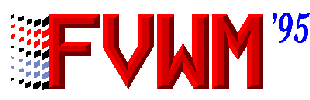
ftp://mitac11.uia.ac.be/html-test/fvwm95.html
Site miroir : http://www.terraware.net/ftp/pub/Mirrors/FVWM95/fvwm95.html (Ne fonctionne plus ?)
Version 2.0.43a
Reprend l'interface de Windows 95.

http://doors.cybertrails.com/gnomemaker/
Version compatible Gnome de Window Maker.
Maintenant obsolètes puisque Window Maker est compatible GNOME.
IceWM

http://www.kiss.uni-lj.si/~k4fr0235/icewm/
IceWM 0.8.16 -- 121ko (.tar.gz)
IceWM 0.9.49 -- 06 octobre 1999 296ko (.tar.gz)
IceWM Themes 0.9.42 -- 458ko (.tar.gz)
Thèmes : http://themes.freshmeat.net/
icewm is a nice window manager designed for speed, usability and consistency. It is able to emulate the look of Motif, OS/2, Windows and allows to have a customizable look using pixmaps.
IcePref
IcePref 1.0Beta -- 02 octobre 1999, 25ko (.tar.gz)
"IcePref is a small graphical utility (written with python and the Gtk toolkit) designed to simplify the configuration of Ice Window Manager. It currently Supports all of the options of IceWM 0.9.48 (and not 0.9.38 as this webpage formerly reported). While it is not a particularly elegant program, I have found IcePref useful and hope than many others will as well. It is available for you to use, copy, distribute, change, and (hopefully) improve under the terms of the GNU GPL.
It is my hope that IcePref will by found useful by those who use IceWM and also have gtk installed. It should be especially useful to those who have GNOME, and who are therefore likely to have PyGNOME and PyGTK already installed on their boxen.
IcePref should, in theory, work on any Unix-like platform on which PyGTK will function properly. It has been tested on various flavors of Linux and FreeBSD and seems to work (with some glitches) on Sun Solaris. Any assistance in making IcePref cross-platform compatible is always appreciated."
http://modeemi.cs.tut.fi/~ tuomov/ion/
ion 20020207, ,154 ko (.tar.gz)
ion-devel 20030602, ,249 ko (.tar.gz)
Ion is a tiling tabbed window manager designed with keyboard users in mind.

www.inria.fr/koala/gwm/
The X11 Generic Window Manager
Version 1.8c -- 8 décembre 1995, 875ko (.tar.gz)
Il n'y aura vraisemblablement plus de nouvelle version.
http://www-personal.umich.edu/~larsb/larswm/
larswm 7.2.10, 28 avril 2003, 72 ko (.tar.gz)
larswm is a hack for 9wm, adding automatic window tiling, virtual desktops and many other features designed to make it a very efficient user environment.
Lightweight Window Manager, GPL
http://users.ch.genedata.com/~enh/lwm/
20ko (.tar.gz)
"lwm is a window manager for X that tries to keep out of your face. There are no icons, no button bars, no icon docks, no root menus, no nothing: if you want all that, then other programs can provide it.
There's no configurability either: if you want that, you want a different window manager; one that helps your operating system in its evil conquest of your disc space and its annexation of your physical memory.
That paragraph has probably told you whether or not you're the sort of person who can cope with lwm.
Welcome to my world!"
Auteur
Elliott Hughes
Metacity
ftp://ftp.gnome.org/pub/sources/metacity/
Metacity 2.5.1 -- -- (tar.bz2)
Thèmes : http://themes.freshmeat.net/
Metacity est le gestionnaire de fenêtres atitrés de GNOME 2.2.x et GNOME 2.4.x.
MLVWM
Macintosh Like Virtual Window Manager (MLVWM).
www.bioele.nuee.nagoya-u.ac.jp/member/tak/mlvwm.html
Version 0.8.8 30 novembre 1998
MWM
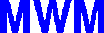
Motif Window Manager
Partie intégrante de la distribution commerciale d'OSF Motif.
OLVWM
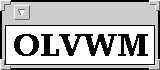
Pareil que OLWM mais avec le support de'écrans virtuel.
Version 4 patch2 -- 13 janvier 1998 ftp://ftp.x.org/R5contrib
ftp://ftp.x.org/contrib/window_managers
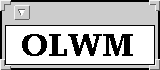
OLWM est une partie de l'interface graphique OPEN LOOK de Sun. Cependant Sun a maintenant adopté Motif et CDE.
http://www.pekwm.org/
pekwm 0.1.2, 18 novembre 2002, 220ko (.tar.gz), 178ko (.tar.bz2)
pekwm 0.1.3pre2, 2 mars 2003, 247ko (.tar.gz), 207ko (.tar.bz2)
pekwm est un gestionnaire de fenêtres basé sur aewm++ mais qui ne lui ressemble plus. Il est hautement configurable et plutôt rapide. Il peut grouper les fenêtres à la manière de PWM. Les raccourcis claviers, le menu racine, les actions liées aux boutons de la souris et les propriétés automatiques sont configurable.
The Pointless Window Manager
http://brugd.ctrl-c.liu.se/plwm/
plwm 1.3, 4 juillet 2000, (.tar.gz)
PLWM (The Pointless Window Manager) is a highly modularised window manager written in Python. It has no configuration files; instead, one combines Python classes to make the perfect window manager for yourself. This is not a window manager for non-programmers. Currently the feature list includes point-to-focus and sloppy-focus; outline move, resizing and deiconifying; views (extremely powerful workspaces); multihead support; and it's fully keyboard driven (actually, there's no mouse support at all).
http://modeemi.cs.tut.fi/~tuomov/pwm/
pwm 20030528, 148 ko (.tar.gz)
pwm 1.0, (.tar.gz)
PWM is a rather lightweight window manager for X11. It was the first window manager to implement "tabbed frames" or the back then unique feature allowing multiple client windows can be attached to the same frame or This feature helps keeping windows, especially the numerous xterms, organized. A look at the screenshots below might clarify the idea.
Being a lightweight window manager with emphasis on usability, PWM does not have all the features that one might expect from a window manager. Those features are simply unnecessary. PWM does not provide pixmapped themes or other bloated eye candies but has a clean and simple look inspired by BeOS and Motif. There are no icons and frames cannot be iconified, only "shaded". Only One True (pointer) focus mode is supported: sloppy. PWM does not even have titlebar buttons and may not be the easiest window manager to get into, most Good Things are not.
PWM does have workspaces, menus and Window Maker dockapp support. It has pretty good keyboard support and almost all the functionality is configurable.
The current releases of PWM have for a long time not been and will not be maintained or developed further. However, the development branch of Ion has for some time included the "floatws" module that adds support for PWM-like workspaces and frames. Much is still to be implemented--for example, there are no menus at the moment--but the development of PWM has not been completely abandoned unlike some have thought.
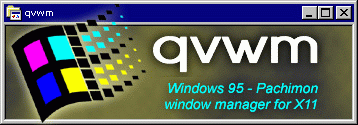
http://www-masuda.is.s.u-tokyo.ac.jp/~kourai/qvwm/index-en.html
Qvwm 1.1.8 -- 31 mai 2000, 391ko (.tar.gz)
Qvwm est un gestionnaire de fenêtres pour X Window à la Windows 95/98/NT. Il permet aux utilisateurs familiers de Windows 95/98/NT d'utiliser X Window sans hésitation, et aux utilisateurs de X Window d'utiliser Windows 95/98/NT sans hésitation.
Origine du nom
La raison du nom qvwm est la suivante : le 'q' signifie '9' (même prononciation en Japonais et presque la même forme) et 'v' pour '5' (V vaut 5 en chiffres romains).
Mais qvwm est également "98 Window Manager" car 'v' signifie aussi '8' (un 'v' inversé verticalement étant identique au caractère kanji pour '8').
Fonctionnalités
- Codé en C++ à partir de zéro ;
- Internatonalisé sans avoir besoin de patches ;
- La même apparence que Windows 95/98/NT au pixel près ;
- Permet de changer de fenêtre avec la fenêtre de changement de tâches (Alt-Tab) ;
- Permet de placer des indicateurs dans la barre des tâches ;
- Permet de déplacer et de retailler les fenêtres avec leur contenu visible ;
- Ecran virtuel (extension par rapport à Windows 95/98/NT) ;
- Boîte de dialogue en sortie ;
- Animation des barres de titre à la réduction et à l'aggrandissement des fenêtres.
http://ratpoison.sourceforge.net/
ratpoison 1.2.0-beta5, 12 mai 2003 250 ko (.tar.gz)
Ratpoison est un simple gestionnaire de fenêtres sans de grandes dépendances de bibliothèques, pas de graphisme inutile, aucune décoration de fenêtres, et sans dépendances cancerigènes. Il est largement inspiré de GNU Screen, qui a fait des miracles sur e marché des terminaux virtuels. Toutes les interactions avec le gestionnaire de fenêtres sont faites via des combinaisons de touches.
Ratpoison utilise des astuces pour minimiser le besoin d'utiliser les touches. Toutes les fenêtres sont maximisé et gardé maximisé pour éviter de perdre de l'espace précieux à l'écran.
http://sapphire.sourceforge.net/
Sapphire 0.14 -- 15 Février 2000, 94ko (.tar.gz)
Sapphire is a window manager for the X Windows System. It's small, fast and provides just enough features to get the job done.
Sapphire a été renommé en aewm++.
 http://sawmill.sourceforge.net/
http://sawmill.sourceforge.net/
sawmill 0.27.2 -- 18 mai 2000, 790ko (.tar.gz)
Thèmes : http://themes.freshmeat.net/
Sawfish is an extensible window manager using a Lisp-based scripting language --all window decorations are configurable and all user-interface policy is controlled through the extension language. This is no layer on top of twm, but a wholly new architecture.
Despite this extensibility its policy is very minimal compared to most window managers. Its aim is simply to manage windows in the most flexible and attractive manner possible. As such it does not implement desktop backgrounds, applications docks, or other things that may be achieved through separate applications.
All high-level wm functions are implemented in Lisp for future extensibility or redefinition. Currently this includes menus (using GTK+), interactive window moving and resizing, virtual workspaces, iconification, focus/transient window policies, frame theme definitions, and many more standard window-manager functions.
User-configuration is possible either by writing Lisp code in a personal .sawfishrc file, or through the integrated customization system (using GTK+, see the third and fourth screenshots below).
If you're wondering why there are many references to something called ``sawmill'' that's because sawfish was originally known by that name, but had to change.
librep Lisp interpreter 0.11.3 -- http://librep.sourceforge.net/, 13 avril 2000, 690ko (.tar.gz)
rep gtk+ bindings 0.10 -- http://rep-gtk.sourceforge.net/, 10 mai 2000, 120ko (.tar.gz)
 Scheme-Configurable Window Manager -- http://scwm.mit.edu/
Scheme-Configurable Window Manager -- http://scwm.mit.edu/
SCWM 0.99.5.1 -- 26 octobre 1999, 1447ko (.tar.gz)
SCWM Icons 0.99.2 -- ,1853ko (.tar.gz)
SCWM reference -- ,1294ko (html.tar.gz)
GTL 0.3.1 -- 398ko (.tar.gz)
Cassowary 0.53 -- 1533ko (.tar.gz)
Introduction
Scwm is the Scheme Configurable/Constraints Window Manager. It is a window manager with a powerful dynamic configuration language based on Guile Scheme. Scwm has many, many advanced features, often implemented in the configuration language itself. It is in active development currently, and continues to improve.
Scwm was originally based on fvwm2 code. Though the internals are almost completely rewritten, we have strived to maintain compatibility on various levels. For example, even fvwm2 modules may be executed through an adapter written in Scwm scheme code.
Features
Scwm has plenty of useful features, some of which are rarely seen in a window manager. Here are some highlights:
- Full programmability using Guile Scheme.
- GUI configurability (new in 0.99.2).
- Support for GUI scripting using guile-gtk.
- Optional constraint-based window-layout system (new in v0.9). See README-constraints for information on getting started. Also see a screenshot (but you need to see the solver in action to appreciate it).
- Fully documented the C-level primitives.
- Integrated documentation browsing capabilities from Emacs.
- Theme support including themes for mwm, fvwm, win95, afterstep and many more.
- Everything that can be configured can be changed on the fly at runtime.
- A powerful external control protocol. The scwmexec program can be used to execute any window manager command at any time; scwmrepl gives you an interactive session with the window manager.
- An emacs interaction mode: edit your .scwmrc in emacs, and evaluate the results immediately, without restarting.
- Support for fvwm2 modules.
- Multiple disjoint virtual desktops.
- Animated move, windowshade, and iconification operations.
- Synthetic events (allowing you to bind keystrokes or mouse operations to sequences of clicks and keyboard commands).
- An XTest extension module that permits scripting interactions with applications.
- Ability to load nearly any image type.
- Optional integration with Imlib.
- Optional integration with WindowMaker's proplist support.
- Timer hooks, input hooks, various hooks on internal actions.
- Direct support for /etc/X11/wmconfig/ under RedHat GNU/Linux 5.x.
- XLock menu that queries xlock for the available modes automatically.
The code is fairly portable. It is known to work at least on GNU/Linux (x86/Alpha/PowerPC), FreeBSD, NetBSD, Solaris, Irix, and HP/UX.
Scwm comes with a number of example scwmrc files in the sample.scwmrc directory which demonstrate many of the useful features. Using the scwmexec protocol makes it easy to experiment with these files and programming Scwm. You can send expressions to the window manager with `scwmexec' and see the results, or even have an interactive session using `scwmrepl'. If you're and Emacs fan, there's a scwm-mode that lets you evaluate Scwm expressions from right inside a buffer. (For you Scheme/LISP weenies out there, scwmrepl is also a fast and convenient way to launch a session with a Scheme interpreter - it just happens to also have window management support.)
Basé sur le code de fvwm2 est compatible Guile. L'interface peut être modifié grâce aux schemes pour ressembler à fvwm, Windows 95,
This is a beta release of scwm, the Scheme Configurable Window Manager. SCWM is a highly dynamic and extensible window manager and X11 scripting facility that supports powerful features through the Guile Scheme based configuration language and compiled dynamically loadable modules.
Small Window Manager
http://www.informatik.hu-berlin.de/~sperling/prog/swm.html
stable: swm 1.0a, (.tar.gz)
développement : swm 1.1b, (.tar.gz)
SWM (the Small Window Manager) was written for small computers with very little memory and small screen sizes. It is designed to run on laptops (or even PDAs). SWM should run under any Unix since it uses only Xlib & stdlib. You need a minimum of about 20k of diskspace. It uses even less memory than a rxvt. Tested under BSD.
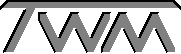 Tab Window Manager ou Tom's Windows Manger du nom du principal auteur Tom la Strange.
Tab Window Manager ou Tom's Windows Manger du nom du principal auteur Tom la Strange.
Fournit avec le système X Windows.
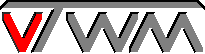
www.visi.com/~hawkeyd/vtwm.html
Version 5.4.4c -- 33 mars 1998
http://inferno.cs.univ-paris8.fr/~drieu/w9wm/
w9wm 0.1, (.tar.gz)
w9wm is a quick & dirty hack based on 9wm. It provides support for virtual screens, which 9wm really lacked. w9wm could at first looks ugly, but it is very light and usable. Try it and you won't use another window manager again.
Its name comes from 9wm's the original author's will to change the name for all derived works based on 9wm. v9wm was already in use for another virtual screen
hack, so...
Auteur
Benjamin Drieu
Window Maker

www.windowmaker.org
Window Maker 0.61.1 -- 04 octobre 1999, 1676ko (.tar.bz2)
libPropList 0.9.1 -- 05 octobre 1999, 155ko (.tar.gz)
Thèmes : http://themes.freshmeat.net/
"Window Maker is an X11 window manager designed to give additional integration support for GNUstep applications. It tries to emulate the elegant look and feel of the NeXTSTEP(tm) GUI. It is relatively fast, feature rich, and easy to configure and use."
Windows Maker Development Site
Window Maker is yet another X11 window manager. It is designed to give additional window manager integration support for GNUstep applications. Window Maker's goals are ease of use, ease of configuration and usefull features with a simple and elegant look borrowed from NEXTSTEP(tm).
Développeurs :
wmakerconf
wmakerconf 2.3 -- 06 octobre 1999, 500ko (.tar.bz2)
"wmakerconf is a GTK+ based configuration tool for Window Maker. All attributes (including the application menu) can be configured by wmakerconf, making it an alternative (or add-on) for the built in Window Maker configuration tool WPrefs. Moreover, an easy theme installation via WWW is available: a simple drag and drop operation from your favorite browser to your wmakerconf themes interface will do the job."
GTKStep
gtkstep 1.9 -- 06 octobre 1999, 117ko (.tar.bz2)
"GTKstep is a GTK+ theme engine to improve the boring GTK+ style with the NeXTSTEP® look and feel. Nearly all GTK+ widgets got a NeXTSTEP® facelift ..."
Donnera l'apparence NextStep à toutes vos applications GTK+. Compagnon idéal de wmakerconf.
WSoundTools : WSoundServer and WSoundPrefs
WSoundServer 0.2.2 -- 19 octobre 1999, 113ko (.tar.bz2), 139ko (.tar.gz)
WSoundPrefs 1.0.2 -- 22 juin 1999, 31ko (.tar.bz2), 30ko (.tar.gz)
WSoundPrefs 1.1.0 -- 3 juillet 1999, 31ko (.tar.bz2), 30ko (.tar.gz)
Currently WSoundTools consists of two modules that closely operate together:
WSoundServer is a from scratch reimplementation of a sound server for Window Maker, intended as a replacement for wmsound.
WSoundPrefs is a GUI configuration tool coded in WINGs to configure the Window Maker soundserver.
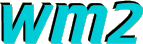
www.all-day-breakfast.com/wm2
http://www.all-day-breakfast.com/wmx/
13 janvier 1999
Basé sur WM2 mais avec plus de fonctionnalitée.
wmx is a window manager based on wm2. It retains a similar look-and-feel, but provides an experimental vehicle for features that fall comfortably outside the scope of the original wm2.
http://www.efd.lth.se/~d96ln/source/yawm/
YAWM (Yet Another Window Manager) is a lightweight yet very productive window manager. Another important goal is portability across UNIX platforms through use of standard libraries (POSIX and Xlib) only.
comp.windows.x.apps
comp.windows.x
http://www.plig.org/~xwinman/
Thèmes : http://themes.freshmeat.net/
 http://www.xfree86.org/
http://www.xfree86.org/

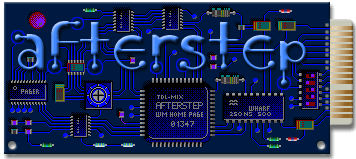


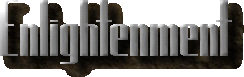


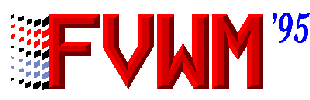



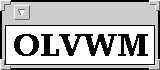
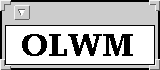
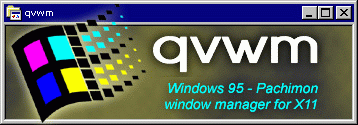
 http://sawmill.sourceforge.net/
http://sawmill.sourceforge.net/
 Scheme-Configurable Window Manager -- http://scwm.mit.edu/
Scheme-Configurable Window Manager -- http://scwm.mit.edu/
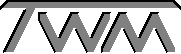 Tab Window Manager ou Tom's Windows Manger du nom du principal auteur Tom la Strange.
Tab Window Manager ou Tom's Windows Manger du nom du principal auteur Tom la Strange.